How to use E-A10
Functions of each key
The following explains the function and usage of keys.
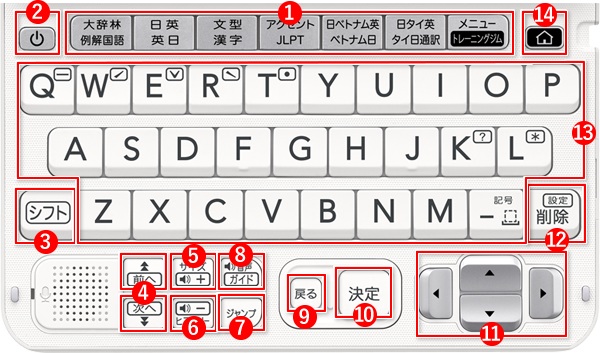
1 Dictionary/ Mode keys
Two dictionaries/contents are assigned in each key.
2 (Power) Key
Toggles power on and off.
3 (Shift) Key
When using like [?] or, press shift once before [K] or
4 (Scroll) Keys
- Scroll screen contents up and down.
- While a definition or explanation screen is displayed, pressingand then a scroll key scrolls to the previous or next screen.
5 (Text Size)(Volume Level (+)) Key
- Changes the size of the displayed text.
- Also press to raise the pronunciation volume level.(If no pronunciation is being output, pressfirst.)
6 (History)(Volume Level (-)) Key
- Accesses history data.
- Also press to lower the pronunciation volume level. If no pronunciation is being output, pressfirst.
7 (Jump) Key
Jump from one dictionary to another when checking unknown words on screen.
8 (Audio/ Guide) Key
- Press to play native speaker or synthesized pronunciation or to compare your pronunciation with native speaker pronunciation.
- Press afterto view guide information.
9 (Back) Key
Back-steps through previous operations.
10 (Enter) Key
Applies input characters or the item selected on the screen.
11 Arrow Keys
Move the selection highlighting or cursor up, down, left or right.
12 (Setup/Delete) Key
- Deletes the character at the cursor location.
- Press afterto display a screen for changing the setup of the electronic dictionary.
13 Letter Keys
Enter letters and numbers.
14 (Home) Key
Displays the Home screen.