How to use E-A10
Functions of Quick Palette
The following explains the function and usage of Quick Palette(Hard icons).
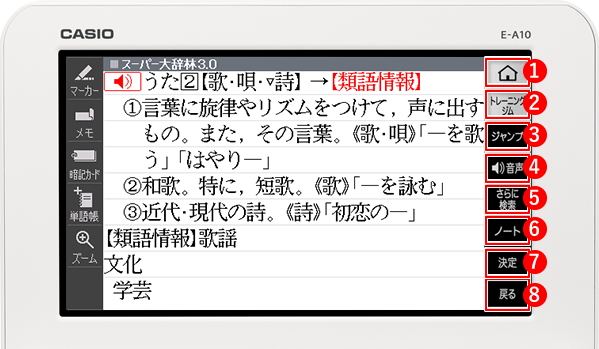
1 (Home) icon
Displays the Home screen.
Performs the same function askey.
2「日本語トレーニングジム」(Japanese Training Gym) icon
Touch to display the initial screen of 「日本語トレーニングジム」(Japanese Training Gym).
3 ジャンプ(Jump) icon
Jump from one dictionary to another when checking unknown words in screen.
4 (Audio) icon
- Press to play native speaker or synthesized pronunciation or to compare your pronunciation with native speaker pronunciation.
- Press afterto see the view guide information.
Performs the same function askey.
5【さらに検索】(Search again) icon
Touch this button when performing split screen search*1, refine /specific word order search*2, or spelling/original form search*3.
* While a definition or explanation screen is displayed, you can display a definition or explanation screen from another dictionary in the lower half of the display.
* 2 On a PHRASE (Phrase Search) or EXAMPLE (Example Search) list screen, you can add terms and specify the word order to refi ne a search.
* 3 Inputting characters for HEADWORD (Headword Search) with a dictionary that has FUZZY SEARCH (Spell Check) and then touching 【さらに検索】(Search Again) will display a term whose spellings resemble your input or a term that is thought to be the spelling original form of your input.
6【ノート】(Note) icon
Touch to use the ノート(Note) function.
7【決定】(Enter) icon
Applies input characters or the item selected on the screen.
Performes the same function as thekey.
8【戻る】(Back) icon
Touch to perform previous operations.
Performes the same function as thekey.