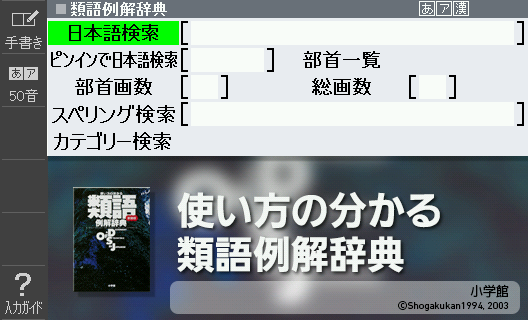How to use E-A10
Using the Dictionaries
How to look up dictionaries, スーパー大辞林(Japanese–Dictionary) and 例解学習国語辞典(Japanese Dictionary) in this case.
How to choose a dictionary from Dictionary/Mode Keys
Each Dictionary/ Mode key has two dictionaries/ modes assigned.
Choose「大辞林・例解国語」.
Press thebutton once.
スーパー大辞林(Japanese–Dictionary) will appear.
Press thebutton twice.
例解学習国語辞典(Japanese Dictionary) will appear.
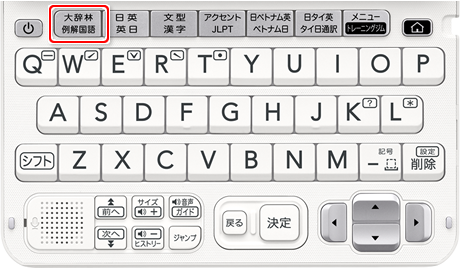
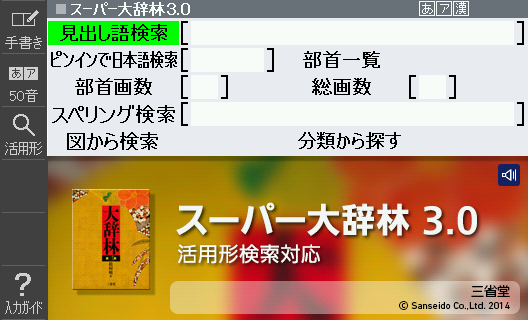
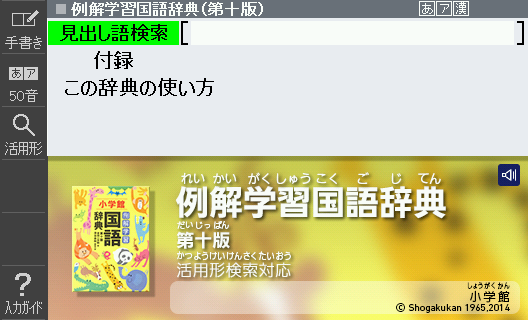
How to choose a dictionary from the menu key
1Press thekey.
Menu will be displayed.
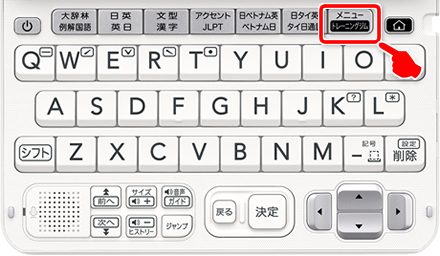
2Touch [日本語辞書].
The Japanese Dictionary Category can be chosen by tracing over the area with a finger or by moving the cursor.
![Touch [日本語辞書].](images/basic04/2_1.png)
3Touch 類語例解辞典(Synonyms Dictionary).
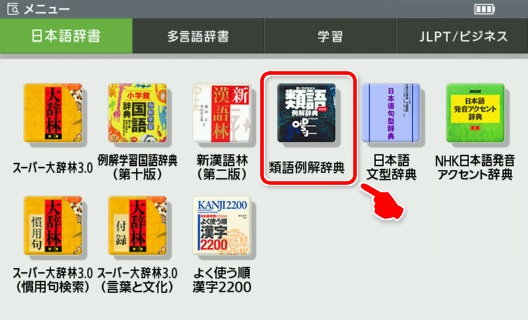
4The initial screen of 類語例解辞典(Synonyms Dictionary) will appear.
* You can go back to menu mode by pressingand choosing other contents.