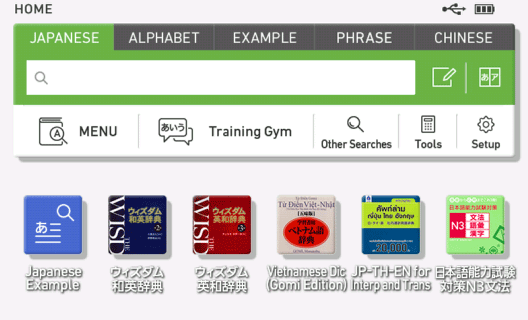How to use E-A10
Change language setting
If you are not confident or feel difficulty in Japanese, you can choose the language setting to English.
You can change back to Japanese when you want to with the same way.
1Select HOME screen and touch 設定

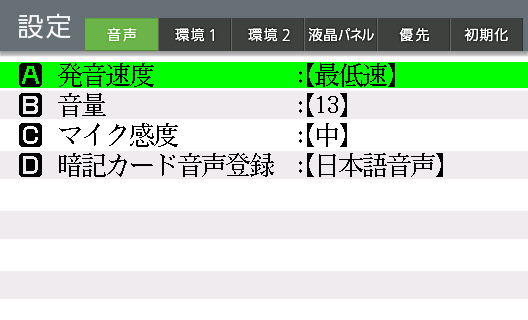
2Use cursor or touch 環境1 and choose D 言語
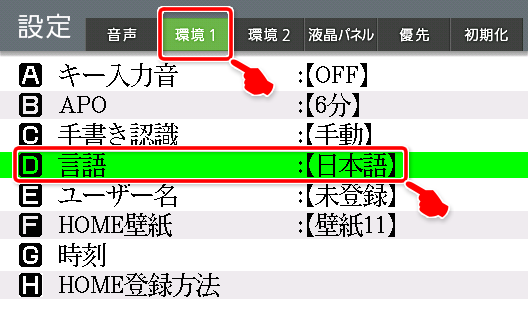
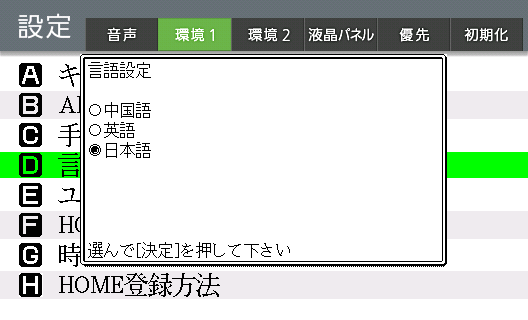
3You can choose English by touching or using cursor to change language.
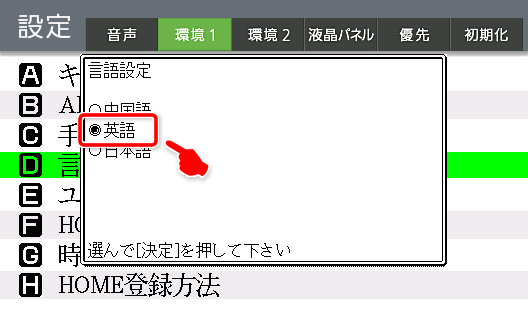
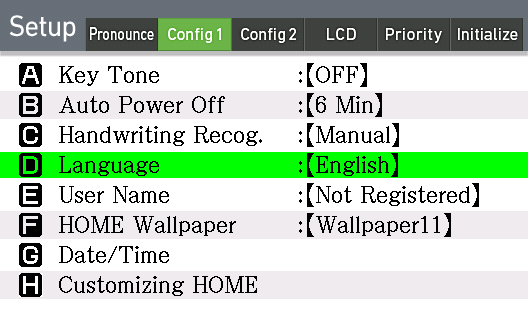
4You can go back to HOME screen by touching HOME key and English setting is ready.