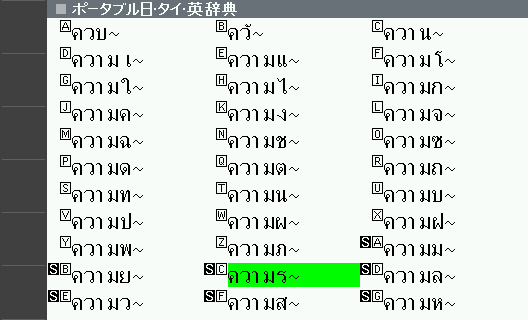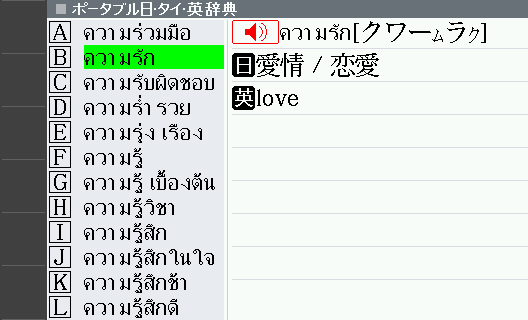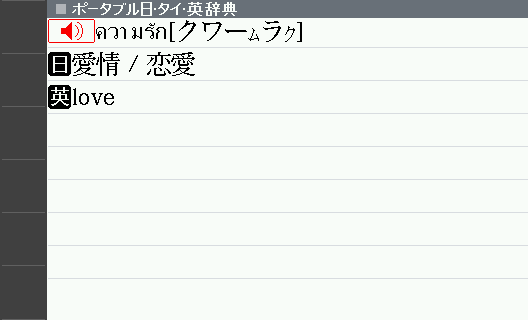How to use E-A10
Search by inputting in Thai
Input Thai by soft keyboard and search for corresponding Japanese.
1Open ポータブル日タイ英 タイ日英辞典(Japanese-Thai- English Dictionary) and choose 「タイ語から選んで検索」.
It can be located in the menu of Multilingual dictionary.
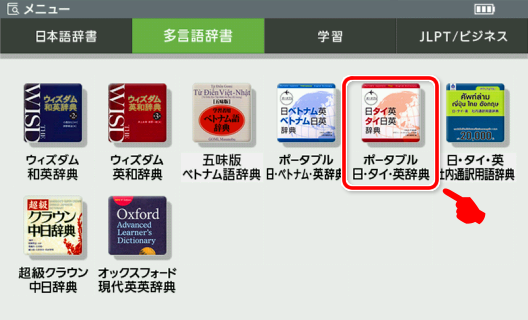
OR
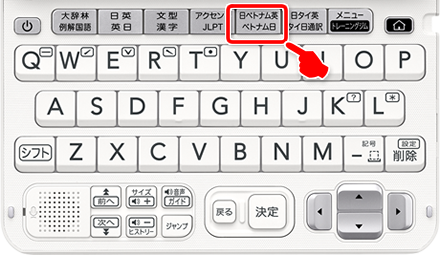
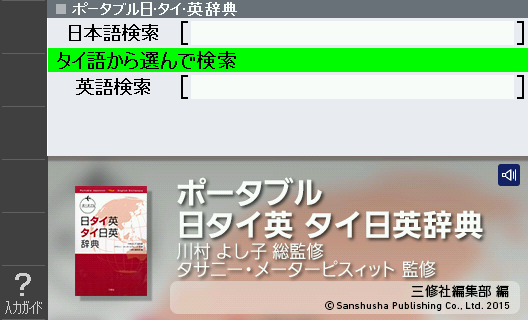
2Select the first character of the word you will be searching.
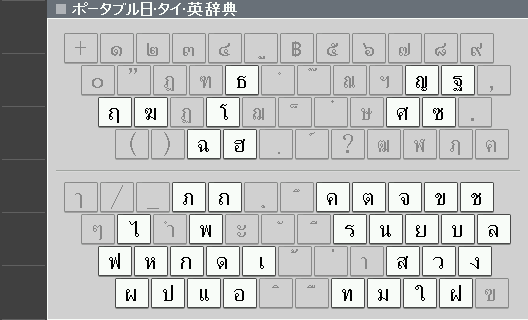
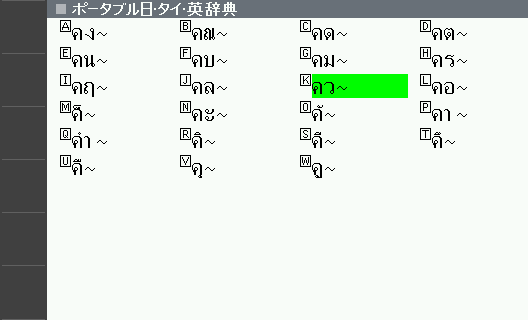
3Select the second character onwards.