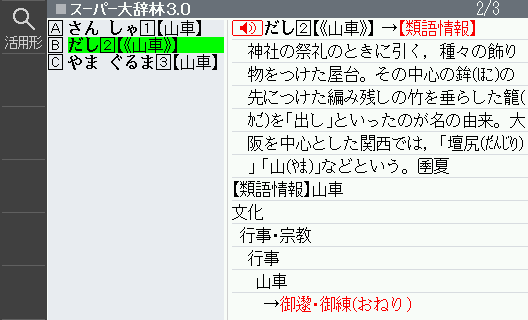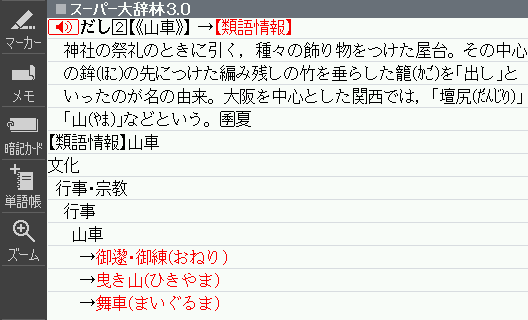How to use E-A10
Search by Handwriting Input
Input Japanese by handwriting and search for its meaning. We will use「山車」as an example.
1Open スーパー大辞林(Japanese–Dictionary) and touch the Handwriting button. Handwriting area will be displayed.
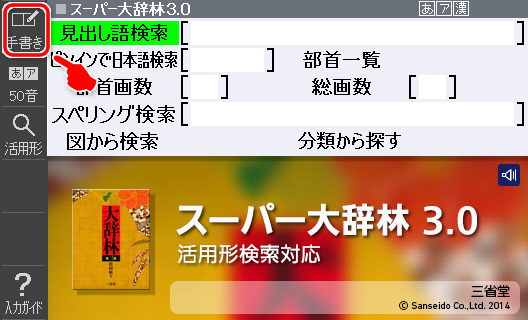
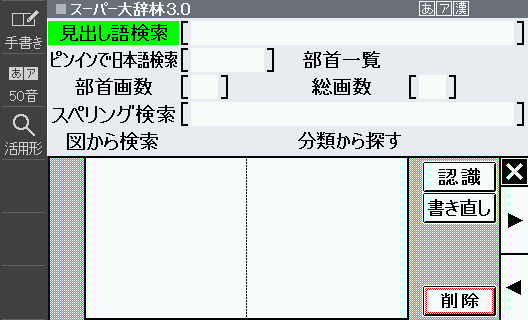
2Write 「山」「車」and then touch 認識(Recognition).
When you enter the second character the first character will be automatically processed. When you are done touch 認識. 「山車」will appear in the 見出し語検索 space.
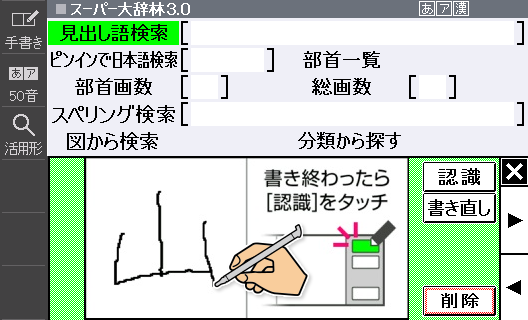
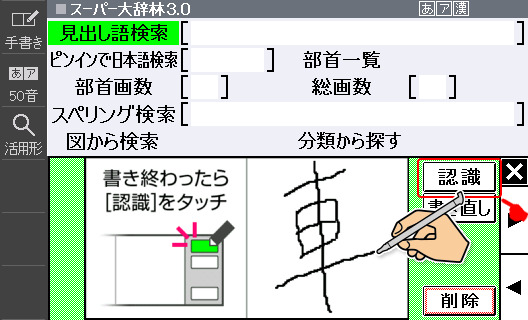
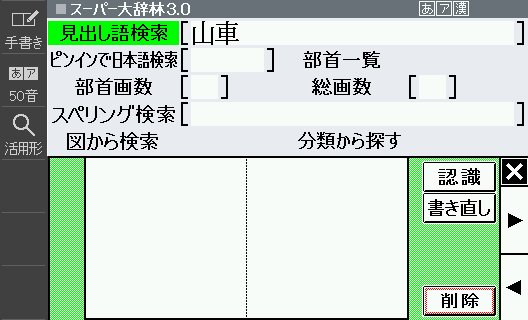
3Select 「だし【山車】」and press enter.
From the resulting list select 「だし【山車】」and touch it again to enter.