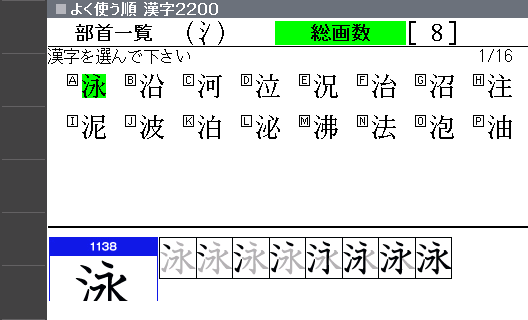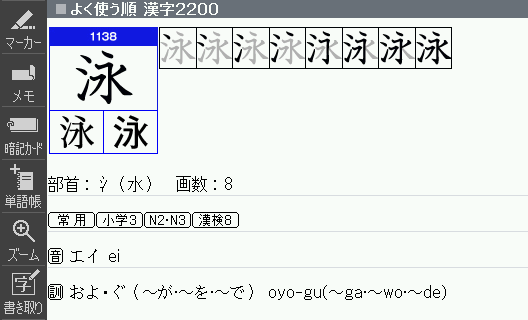How to use E-A10
Learn Kanji Part 1
Using 日本語学習のための よく使う順 漢字2200(Kanji 2200) you can practice writing Kanji.
1Using 日本語学習のための よく使う順 漢字2200(Kanji 2200) enter the Kanji you aim to learn.
日本語学習のための よく使う順 漢字2200(Kanji 2200) can be found among Japanese Dictionaries in the Menu.
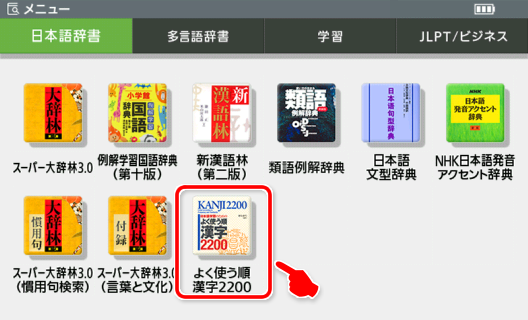
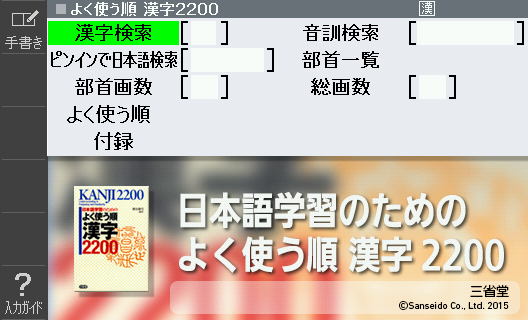
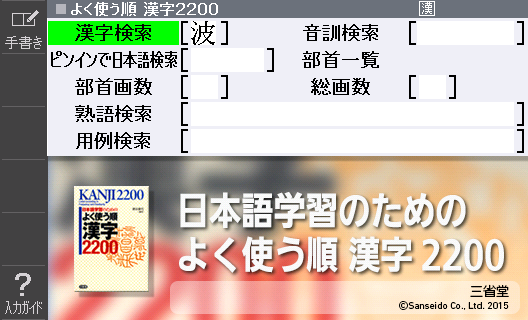
2Study by reading the display.
For Handwriting Input please refer to the instructions.
You can enter reading of Kanji as well.
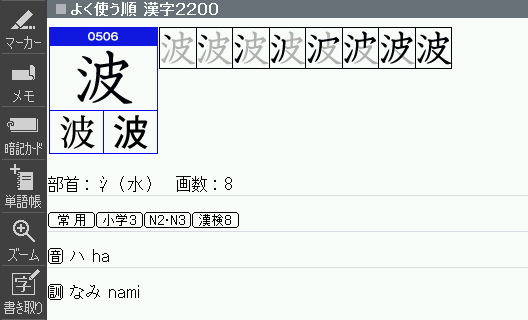
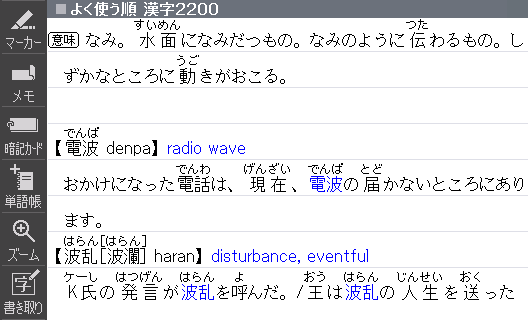
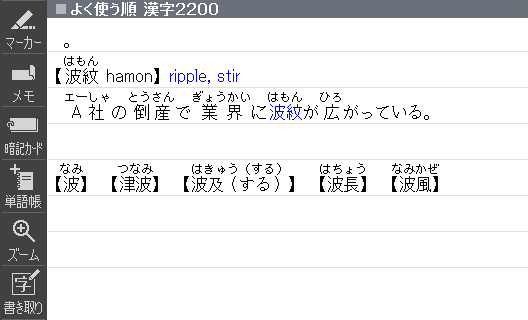
3Touch to start practicing Kanji.
to start practicing Kanji.
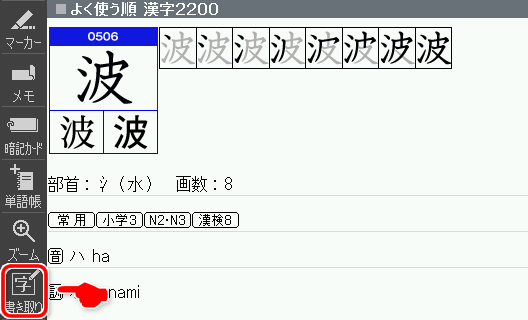
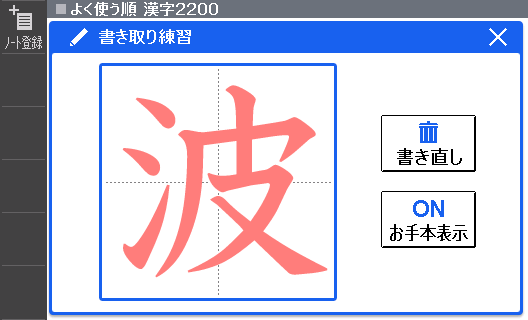
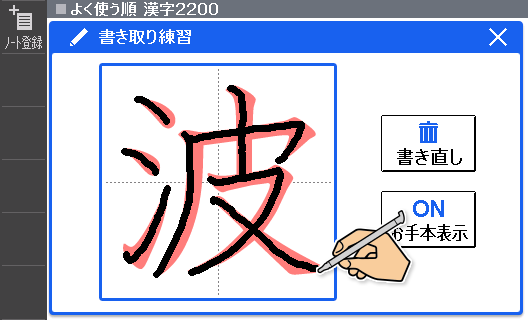
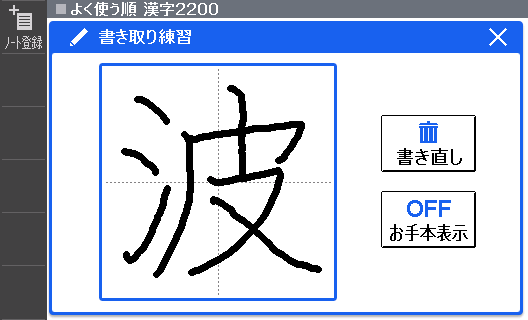
You will learn by each radical. 日本語学習のための よく使う順 漢字2200(Kanji 2200) will let you study kanji with same radical.
1With 日本語学習のための よく使う順 漢字2200(Kanji 2200) select部首一覧.
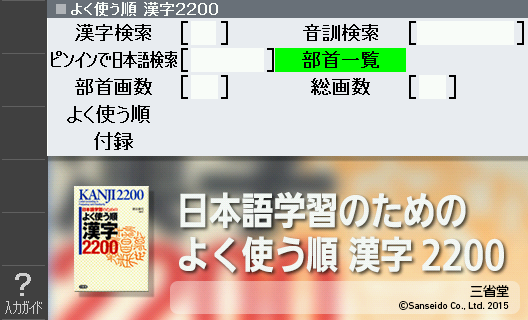
2Select the radical you wish to learn.
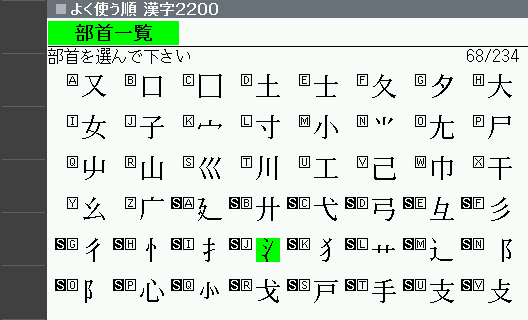
3Select the Kanji you wish to learn.